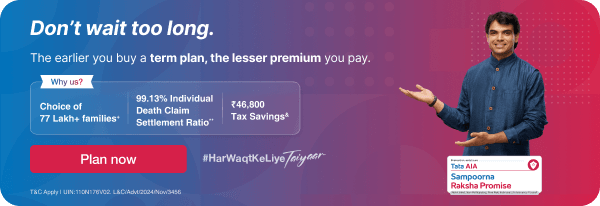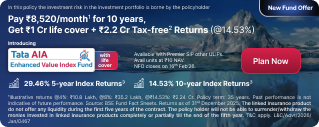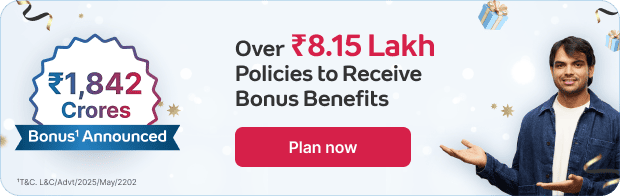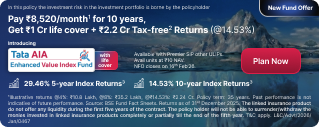TDS or Tax Deducted at Source is a direct method of collecting income tax by the Government of India. TDS is deducted from your salary or any other source of income by the deductor, which is usually your employer. Every employer or deductor, who deducts TDS from your salary or income, is liable to deposit the tax with the Income Tax Department of the Government of India against your PAN (Permanent Account Number) card number.
However, there are several instances where the deductor or the employer deducts the TDS from your salary or income but does not deposit the TDS to the credit of the government within the stipulated period. Moreover, in some cases, the deductor might furnish TDS returns against an incorrect PAN number. You have to report the issue to the income tax department and take corrective measures before you receive a notice of non-payment of your taxes.
Here is what you should do if your TDS is not deposited with the government:
What is TDS?
The concept of TDS aims to collect tax from the very source of income. A person who is liable to pay another person an income or a salary should deduct the TDS before paying the amount to the concerned person.
The TDS should be remitted into the account of the Central Government. The deductee from whose income the TDS has been deducted is entitled to receive a TDS credit of the amount in his/her Form 26AS or the TDS certificate issued by the deductor.
How does TDS work?
The deductor who deducts the TDS from your salary or income is obligated by the law to deposit the same to the credit of the government against the deductees PAN. Once the TDS is deducted, you get the remaining balance amount as salary or other income. The TDS deposited online against your PAN will reflect in your Form 26AS.
How do you know if TDS payment has been submitted or not submitted against your PAN?
As mentioned, the TDS deducted by your employer or any other deductor will reflect in Form 26AS. As a responsible person whose income is subject to a TDS deduction, you must check your Form 26AS regularly during the year to make sure all TDS deposits online are reflecting in the form. You should also check if your employer has the right PAN details. If your employer has incorrect PAN details or has not submitted the TDS return on the portal , Form 26AS will not show the details of the deduction.
Usually, a company files its TDS return every quarter. The due date of filing the TDS return is one month post the end of a quarter. However, the quarter ending March 31 is an exception to this case, where the due date is May 31. Hence, you should check your Form 26AS after 10 days of the last day of quarter filing to be sure that your TDS is reflecting.
What happens if the TDS deposit online is not reflecting in your Form 26AS?
When the employer fails to make the TDS deposit online on your behalf or makes an incorrect PAN entry against your TDS, your Form 26AS will not reflect the TDS submitted. In such a case, you cannot avail a tax credit of the TDS or get your excess TDS refund when filing for your ITR for the financial year.
If you file for a TDS refund, in this case, the Income Tax Department will serve you a notice for the mismatch in the TDS claim made and the taxes paid. In such situations, you will be stuck between the income tax department and the employer and might end up losing out on your TDS refund. However, there is a way out for this.
What to do if the employer does not make the proper TDS deposit online or furnishes incorrect details with the government?
If you find the details of your TDS missing in Form 26AS, at first, it is important to approach your employer or the deductor and request them to rectify the mistake. There is no specific timeline mentioned in the laws that specify by when such mistakes should be rectified. However, on average, it takes 30-45 days for the TDS credit to reflect in your Form 26AS.
In case your employer does not take any action to correct the mismatch and your Form 26AS is still not correct, you can file a written complaint to your income tax Assessing Officer (AO).
You can locate your AO by following these steps:
Visit - https://incometaxindiaefiling.gov.in/e-Filing/Services/KnowYourJurisdictionLink.html
Enter your PAN and mobile number.
Enter the OTP received on your mobile number
You will receive details of your AO, including the address, email ID etc.
If you know the PAN details of your employer, you can also locate the AO of your employer and file a complaint. In such cases, be sure to keep these documents handy to support your claim:
Salary slips, showing deduction of TDS
Bank statements, showing credit of salary after TDS
Copy of your Form 26AS (which should not reflect TDS)
Copy of the application for error rectification made by you to the employer
Form 16 or 16A, as applicable
Once you submit the discrepancy application along with the required proof, the income tax department will conduct an enquiry and recover the TDS from the employer. However, you must ensure there is no pending liability against your name. By filing your ITR in an appropriate legal manner, you can be sure to receive the maximum tax benefits.
Alternatively, be sure to not miss out on the other tax benefits when filing your ITR returns.
The Income Tax law grants tax deductions for investments made in a ULIP plan and other securities. If you have a ULIP investment, be sure to avail the tax benefits on the premiums paid for the ULIP plan. You can check out wealth solutions from a leading provider like Tata AIA Life Insurance.
Life Insurance policies provide tax* benefits under Section 80C of the Income Tax Act, 1961.The returns of the ULIP investment are also tax-exempt (subject to fulfilment of conditions), along with the maturity benefit offered by the ULIP plan, subject to some terms. Further, the death benefit under the ULIP plan is also tax-exempt at the hands of your nominee.
As a wise taxpayer, be careful of your TDS deductions and your tax-saving investments to avail of maximum tax benefits and reduce your tax liability.
Visit Tata AIA Life Insurance to check out an array of Life Insurance plans offered.
L&C/Advt/2021/Jul/1184
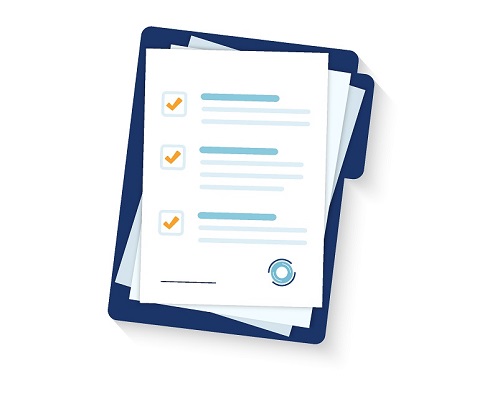

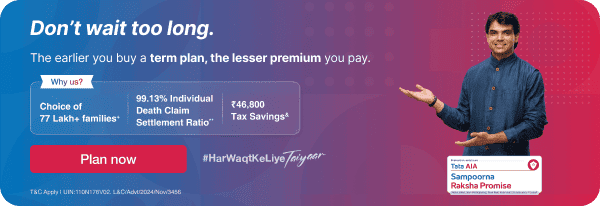
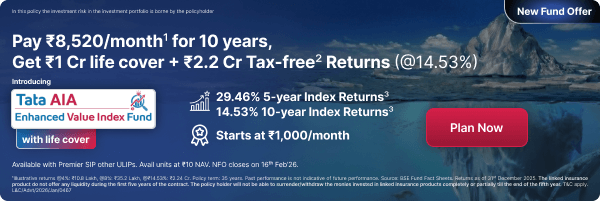
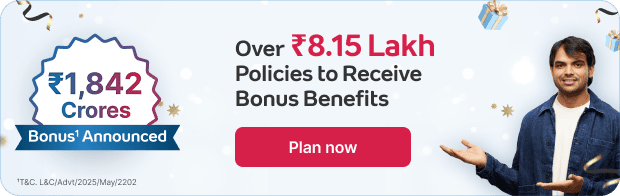
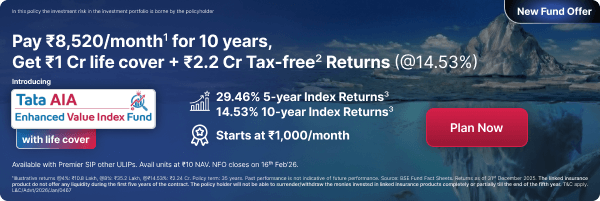



 FOR EXISTING POLICY
FOR EXISTING POLICY 
 FOR NEW POLICY
FOR NEW POLICY