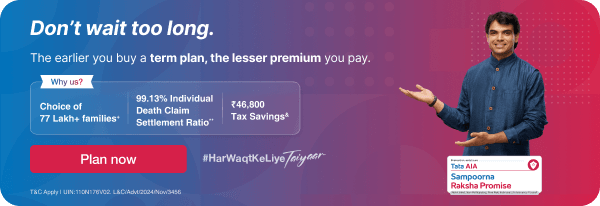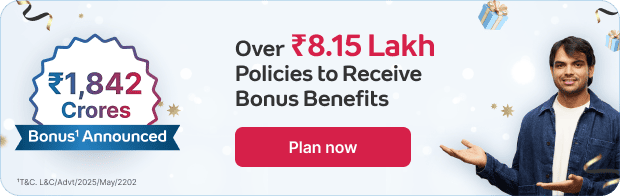EPF account transfer is important when you change jobs. Form 13 is required to transfer an old PF account to a new employer.
The provident fund is a retirement scheme under the Employment Provident Fund Organization of India (EPFO) governance. Government and non-government employees can save a portion of their monthly income through this scheme. Usually, 12% of the salary and other allowances are deducted before depositing the salary.
However, the problem arises when you decide to change jobs. You must transfer your PF account from your previous employer to the new one. Ignoring this will make the unclaimed amount become highly taxable on withdrawal.
This blog will provide details of Form 13 in EPFO, a prerequisite for PF transfer, and discuss how to fill and submit it.
Form 13 - PF Transfer Claim Form
EPF form 13 allows for the transfer of your PF account from one employer to another. It lets you move your PF amount to a new account without deduction.
Transferring is simple if you duly fill out the form and get an attestation from the employer.
You can download the form online or from your nearest EPFO office. Accessing it online is easier and faster than the offline mode. You can find the revised online Form 13 on the official EPFO website.
Transfer of EPF Account With UAN
According to the EPFO, employees must have one PF account and one Universal Account Number (UAN). Registered members can transfer or merge two PF accounts in case of multiple holdings for maximum benefits from the savings scheme.
Important Details for EPF Account Transfer
Claim an EPF account transfer if you are switching jobs. This claim helps avoid the creation of another PF account by the new employer. By doing so, you can withdraw your funds without complication.
Merging multiple PF accounts works best when you have yet to transfer your PF accounts during a job change. This ensures you have a single PF account, making fund withdrawal easy.
A transfer or merge is possible only if you have a UAN number for your PF deduction. Your employer will generate the UAN number under EPF guidelines once you join their organisation. Further, you can use the number in the EPFO portal for the following purposes:
- To confirm your eligibility for online EPF account transfer
- To check your EPF balance
- To download your EPF account passbook
- To withdraw or transfer funds
Besides the UAN number, you must have a member login ID for the EPFO portal and a PF account number.
EPF Form 13 Details for EPF Account Transfer
On downloading Form 13, you must duly fill it up without errors. The particulars mentioned include your personal information and PF account details. You will also need to obtain information from your new employer.
Personal Details To Be Added in EPFO Form 13
- Your full name, as mentioned in the EPFO portal
- Your father’s name, as indicated in your proof of identity
- Date of birth
- Active mobile number for verification and notification of transfer
- Email address
- Bank account number used for your salary credit
- IFSC code of the bank branch
- Your valid signature
Previous Account Details For EPFO Form 13
- The PF account number generated by your old employer
- UAN
- Name and address of your previous employer
- Joining and leaving date of your last employment
- Name and address of the regional PF office where the account is held
PF Form 13 Details Related to The New Account
- EPFO code and new PF account number, if allocated
- Name and address of the company where you currently work
- Date of joining the new job
- Attestation from current company (usually a digital signature if the company is registered under EPFO)
- Name and address of the regional PF office or the trust where the account will be transferred.
Online forms can be uploaded to the EPFO website for transfer. However, a copy must be submitted to your new employer if they are exempted from establishment. If the employer is a non-exempted establishment, submit it to the regional PF office associated with them.
KYC Document Registration and Approval Before Online PF Account Transfer
- Visit the EPF Member Home.
- Login using your UAN and account password.
- Click on the KYC (Know Your Customer) option on your dashboard. A list of KYC documents with upload facilities will appear. The KYC documents include:
- Bank account details
- PAN card
- Aadhar card
- Passport
- Driving license
- Election card
- Ration card
You have to enter your name and document number for all KYC details. In addition, you must upload scanned copies of your KYC documents. Then, save and inform your employer for approval.
On successful approval, PF authorities verify your KYC online. KYC approval typically takes 5-7 working days.
Transferring The EPF Account Online
- Visit the EPF Member Home.
- After logging in with the required details, click on the ‘Online Services’ tab.
- Select ‘One Member – One EPF Account (Transfer Request)’.
- A page showing your information will open. This page usually shows new employer details and current PF balance.
- Click on “Get Details” for your old PF account details. If you have multiple PF accounts, information about all previous companies will be given.
- Now, upload Form 13 and select the attestation from the previous or present employer.
- You will get an OTP on the registered mobile number. Enter it in the relevant field and hit submit.
A successful transfer will take 20-30 days, as your previous employer and PF authorities must revise. Additionally, you can track your transfer using the ID provided during submission.
Conclusion
You must apply to transfer your PF account using the PF form 13 upon switching jobs. The EPFO offers online and offline modes for form submission. It is preferable to submit the form online as it is easy to navigate and apply instantly.
Do note that the transfer may take time as it requires verification from both the PF office and the employer.


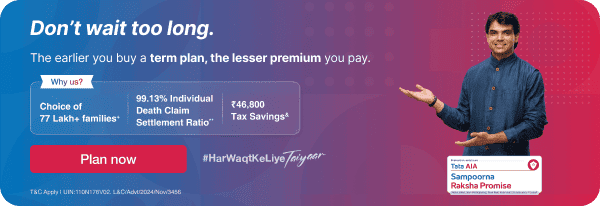
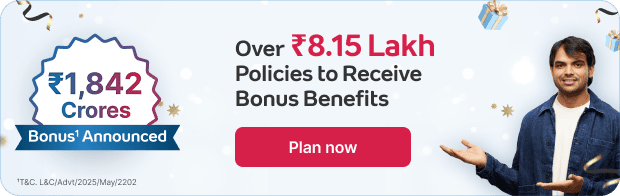



 FOR EXISTING POLICY
FOR EXISTING POLICY 
 FOR NEW POLICY
FOR NEW POLICY