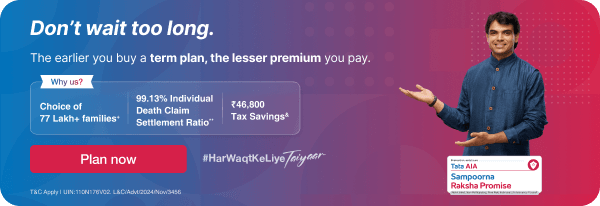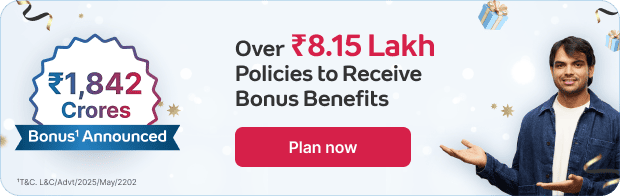Aarogya Setu application is an application developed by the Government of India to combat the spread of the coronavirus and keep citizens informed and safe.
The world has witnessed the coronavirus outbreak of 2019 and how it has affected our lives. The outbreak of COVID-19 led to a worldwide pandemic and global lockdowns. Not only did the virus affect our emotional and physical well-being, but it also caused financial losses.
To overcome disease, the Indian government developed an application to curtail the deadly virus spread. The application was named Aarogya Setu.
Launching the application aims to create awareness about the coronavirus and how to prevent it from spreading. The COVID app in India was the fastest application to reach 50 million downloads in just 13 days. The application was a good step in the fight against COVID-19.
But now, the application has become a national health application with around 217 million users. The application helps begin the digital health journey by generating ABHA (Ayushman Bharat Health Account) numbers. This enables you to receive your digital lab results, prescriptions, and diagnoses from trusted healthcare professionals and service providers without hassle.
In this blog, we will learn all about the Aarogya Setu app uses.
Table of Content
-
What is the Aarogya Setu Application?
-
How Does the Aarogya Setu App Work?
-
How To Download the Aarogya Setu Application?
-
How to Use a Self-Assessment Feature?
-
Reasons to Have the Arogya Setu App Downloaded on Your Phone
-
Generate an ABHA Card or Number using the Aarogya Setu Application
-
Conclusion
-
Frequently Asked Questions
What is the Aarogya Setu Application?
The Aarogya Setu application is a mobile application developed by the Indian government to fight the spread of COVID-19 cases. It is a contact tracking application that utilises the smartphone's Bluetooth technology and location feature.
The application alerts people about COVID-19 cases in their area. Further, using the social graph provided by location, users can know if they come into contact with anyone who might have tested COVID-19 positive.
The Aarogya Setu application has similar working to how Google Maps utilised technology to identify the high traffic areas. The application updates users about the COVID-19 cases in their area. Besides this, the application also educates users about the risks and advisories of COVID-19.
Further, users can generate their ABHA number using the Aarogya Setu application with the latest update.
How Does the Aarogya Setu Application Work?
The Aarogya Setu application involves Bluetooth, GPS, Artificial Intelligence and other smartphone technologies. The application uses a contact tracing mechanism to identify the Covid-19 cases.
- To make the application work, after downloading the application, users need to take the self-assessment test. It will help the government to know about your health status and if you have any COVID-19 symptoms.
- Then, it is advised for the user to keep their Bluetooth and location on to help in tracking.
- The application will notify the users if anyone in their area has developed Covid 19 based on the self-assessment.
- Aarogya Setu App frequently uses Bluetooth to broadcast notifications from adjacent mobile phones once you enter a crowded area.
- It also shows the number of COVID-19 cases and death rates due to Covid.
- Further, it also helps understand if the infected individual follows the quarantine rules.
How To Download the Aarogya Setu Application?
Once you know the application's working, you will have the Aarogya Setu app downloaded to your device. The Aarogya Setu application is available on both Android and iOS stores. Also, the application is available in 11 different languages, including English and Hindi.
Below is how one can have an Aarogya app downloaded to their phone.
- Step 1: Download the Aarogya Setu application from the Android and Apple stores based on your device.
- Step 2: After downloading the application, open the application for further usage.
- Step 3: Next, you need to select the preferred language and then tap on the "Next" button.
- Step 4: After selecting the language, tap the "Register" button to register your data in the application.
- Step 5: To get the information of COVID-19-affected people in your area, you must access Bluetooth and GPS to the application.
- Step 6: Next, you have to enter your phone or contact number and then tap on the "Submit" button.
- Step 7: The Aarogya Setu application will verify the contact number by sending OTP. Enter the OTP.
- Step 8: Once the OTP is submitted, the application will ask for basic information such as name, sex, profession and more. After entering, tap on the "Submit" button.
- Step 9: Once all the essential information is uploaded, the application will redirect you to the homepage, where it will show the level of risk you have based on the self-assessment test. If it is "Green," it means you are safe.
How to Use the Self-Assessment Feature?
After the Aarogya Setu login, you must take the self-assessment test for Covid-19. To assess this feature, tap the "Self-assessment test" button; then, the chat window will open with a questionnaire. It is a general questionnaire that hardly takes 5 minutes to complete.
The test begins by requesting information regarding symptoms, such as a cough, fever, etc. The next question is whether you have any illnesses like diabetes, heart problems, etc. Further, there will be questions if you have communicated with somebody who recently tested positive for COVID-19.
The assessment will show the findings as Low Risk, which is in Green colour, Moderate Risk in Orange colour, or High Risk in Red colour and then recommend a suitable course to follow based on the responses to the questions.
Reasons to Have the Arogya Setu App Downloaded on Your Phone
There are several reasons to download the Aarogya Setu application. Some of them are listed below:
- The application launched by the Indian government provides information about the coronavirus.
- Further, the application will help you understand the coronavirus symptoms if you have any.
- Moreover, it will help you identify if you are at risk of getting COVID-19.
- Besides this, the application will provide accurate information about the Covid-19 cases.
- Not just this, it also helps in knowing if there is any infected person in your nearby area.
- The application also displays the hot and red zone area, which means the crowded area with the possibility of COVID-19 cases. So that users can redirect their route or path.
- The application also educates users about coronavirus dos and don’ts.
- Furthermore, using the Aarogya setu application, you can also register for an ABHA card, an initiative to digitalise healthcare facilities.
- Also, the application has an e-pass facilitating feature to travel from one place to another.
- Lastly, it provides all the relevant information or tweets from the government of India regarding COVID-19.
Generate an ABHA Card or Number using the Aarogya Setu Application
The popular Aarogya Setu app is already being used for Covid-19-related tasks like vaccination booking and risk factors. With ABDM or Ayushman Bharat Digital Mission integrated, the app user will also be able to generate an ABHA number.
Individuals need to follow these steps to generate an ABHA card or number using the Aarogya Setu application.
- Step 1: Open the Aarogya Setu application.
- Step 2: Visit the section that has "Create ABHA number" and tap on it in the application.
- Step 3: To generate the ABHA number, you need to click on any of the options either via an Aadhar card or using a driving licence.
- Step 4: Further, it will redirect to a new page where you must enter the Aadhar card or driving licence details and tap the "Submit" button.
- Step 5: If the user has opted through Aadhar card details, all their basic information will be autopopulated in the form field. However, you might need to add basic information if you have opted to use driving licence information.
- Step 6: Once all the form details are submitted and verified, you need to click on the "Submit" button.
- Step 7: Your ABHA card or number is generated, which you can utilise to maintain the digital record of healthcare services.
Conclusion
The Aarogya setu application was first launched with a motive to curb the transmission of coronavirus, but now the application has much more to offer. It has now changed into the National Health App, providing a wide range of digital health services supported by the Ayushman Bharat Digital Mission (ABDM).

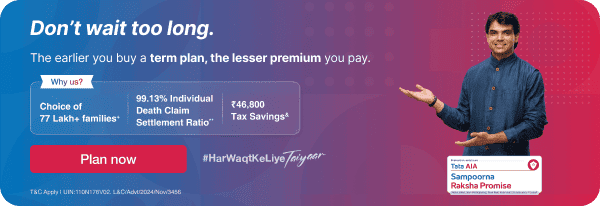
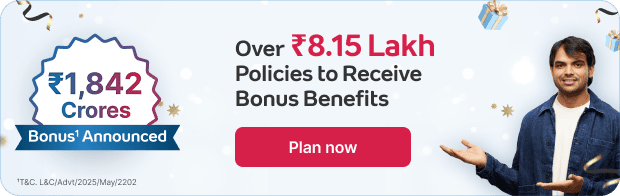



 FOR EXISTING POLICY
FOR EXISTING POLICY 
 FOR NEW POLICY
FOR NEW POLICY