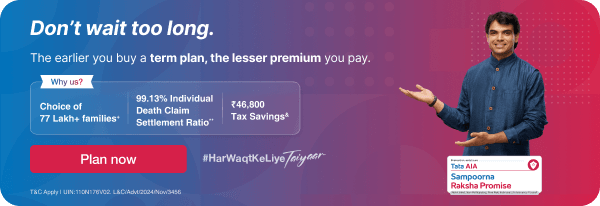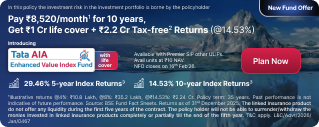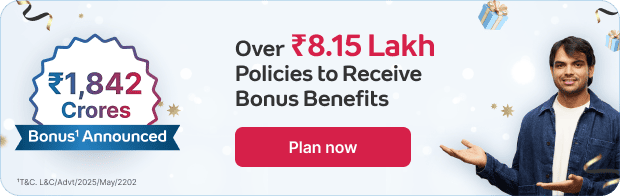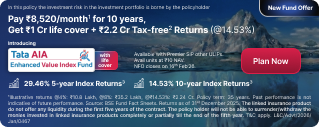The Employees' Provident Fund Organisation (EPFO) has made it mandatory for all EPF account holders to complete their KYC verification. This helps establish the identity of the account holder.
Know Your Customer (KYC) is an important process for Employees' Provident Fund (EPF) Universal Account Number (UAN) holders. To enjoy the benefits of EPF, KYC validation is mandatory as per EPFO regulations. EPFO KYC enables members to update their basic addresses and bank account details.
With an updated KYC, you may avoid issues while availing of EPF services. Online PF KYC update allows UAN holders to confirm their KYC details. This article talks about the simple steps to upload KYC for EPF UAN. Read on to learn how to submit your KYC and stay compliant with EPFO norms.
Why is it Important to Upload KYC for EPF UAN?
Updating KYC details on the EPFO portal is important for several reasons, including:
- Updating EPFO KYC helps ensure the member's EPF contribution is credited to the correct UAN. This helps avoid any issues with contributions or benefits later on.
- It allows the EPFO to route any payments, such as withdrawals, advances, pensions, etc., to the correct bank account that has been linked to the member's UAN. This prevents problems in fund transfer.
- KYC for EPF UAN reduces instances of incorrect personal details in UAN records that could otherwise lead to problems accessing EPFO claim status online or offline.
- Members can avail of digital services like e-passbook, online claims, and SMS/email alerts on transactions only if KYC is fully compliant.
- Keeping KYC updated is mandatory as per EPFO operational guidelines. Non-compliance could attract penalties or delays in services as per EPFO regulations.
- It helps the EPFO properly identify the member in case they need to be contacted regarding their account, resolve queries, or inform about important policy changes.
Step-by-Step Guide to Update EPFO KYC Online
Here’s a step-by-step guide to updating KYC details on the EPFO portal:
- Visit the official EPFO Member Portal.
- Log in to your account. Click on the “For Employees” tab from Our Services on the home page. Next, click on “Member UAN/Online Service (OCS/OTCP)” and enter EPFO UAN, Password, and Captcha Code. Then click on the submit button.
- Upon login, you can see the member dashboard. In the main menu, you can find a “KYC” choice.
- On the KYC page, there are different tabs like “ Personal information”, “Bank”, ”Identity, “Address”, and “Others”. Click on the respective tab and input the required information.
- After clicking, a form opens to enter your KYC data. Enter detailed and correct data where needed. The details you must enter will depend on which part of the model you’re expanding. For instance, the EPFO KYC bank account update needs your bank account number, IFSC code, and bank name.
- Upload supporting documents for your KYC verification. Let’s say changing proof of identity requires a scan of your Aadhaar card, PAN card, or passport etc. Verify that they follow all the given conditions in regard to size, file type, and so on.
- Enter the needed details and attach if need be, then click on the Save button to save the recent update of KYC information.
- Verify all details before submission. Ensure you check and verify all details for accuracy or updates. Click the “Confirm” button if everything looks like it's good.
- Upon submission of your new KYC details, these details are under verification. The EPFO will verify the information submitted by you.
Documents Required to Update KYC for EPF UAN
The key documents typically required to update various sections of KYC for EPF UAN are as follows:
Identity Proof:
- Aadhaar Card
- PAN Card
Address Details:
- Aadhaar Card
- Passport
- Voter ID
- Driving License
- Ration Card
Bank Details:
- Cancelled cheque containing member name, account number and IFS Code
- Bank Passbook containing member name, account number and IFS Code
Signature:
- Physical application with self-attested signature
- Passport size photograph
Nomination Details:
- Nominee Aadhaar card (if Aadhaar seeded)
- Cancelled cheque/passbook of nominee
Identity Proof:
- Aadhaar Card
- PAN Card
- Passport
- Voter ID
- Driving License
These documents need to be uploaded in PDF, JPEG or JPG format with a file size of less than 500KB. Original documents may also need to be produced for verification by EPFO as and when required. Having the originals handy makes the PF KYC updation process faster.
How to Update Contact Details in Your EPF Account
Follow these steps to update your EPF account contact details:
- Log in to your EPF account by entering your UAN (Universal Account Number) and password on the EPFO portal.
- Go to the 'Manage' section and click on the 'Contact Details' option.
- Your existing mobile number and email ID tied to your EPF account will be displayed.
- To update your mobile number, tick the box against the 'Change mobile number' option and click 'Get Authorization Pin'.
- You will receive an OTP on your registered mobile number. Enter the OTP and submit.
- To update your email ID, tick the box against 'Change email ID' and click 'Get Authorization Pin'.
- Again, you will receive an OTP via email on your registered email ID. Enter and submit it.
- Once you enter the correct authorization PIN, your new mobile number/email id will get updated in your EPF account.
- You may be asked to enter additional details for verification before the update is completed.
- Your updated contact details will be reflected immediately in your EPF account profile.
Track EPFO KYC Status
- Log into the Member eSewa portal and check the 'UAN card' section. A ‘Yes’ against KYC means that the process is complete.
- Check the KYC tab under Manage to see if your documents have been verified.
Conclusion
Updating EPFO KYC online is easy and requires minimal effort on your end. Once your EPF account has been authenticated, you can enjoy seamless transactions, regulatory compliance, and quicker claim settlement. Furthermore, updating EPFO KYC details protects your data and improves EPFO communication.


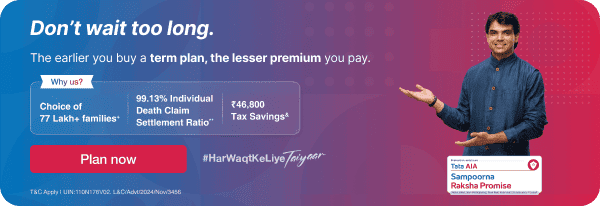
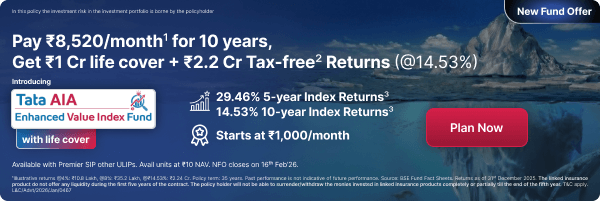
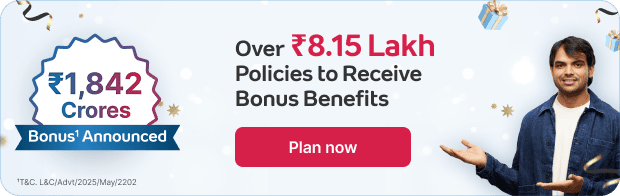
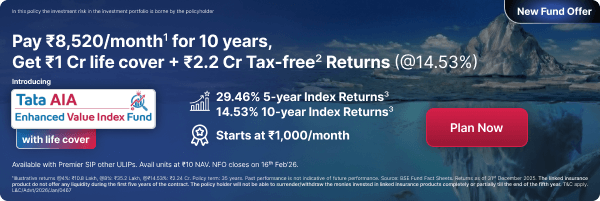



 FOR EXISTING POLICY
FOR EXISTING POLICY 
 FOR NEW POLICY
FOR NEW POLICY