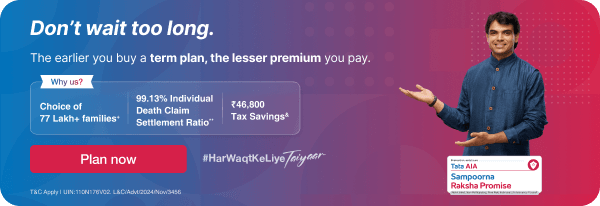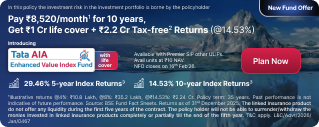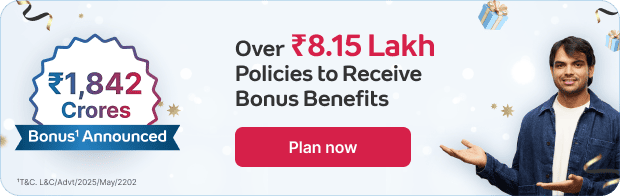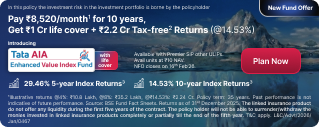20-06-2022 |
Understanding tax* provisions is a crucial part of financial planning. There are several things to know about tax. You can save tax using instruments like a life insurance policy plan, equity-linked savings scheme, and more. Further, you must file your income tax return (ITR) each year. You can also pay advance tax to the government. Out of the myriad of tax laws in India, let’s touch upon advance tax* and how you can pay it online in this article.
What is Advance Tax?
Advance tax is the part of your total tax, paid in advance on your estimated income for a financial year. Which means instead of paying income tax* to the government of India at the end of the year, you do so beforehand. You can pay advance tax only if your total tax liability for a year is higher than ₹10,000 or your gross taxable income exceeds Rs. 500,000/-
Who Can Pay Advance Tax in India?
Income tax advance tax payment is primarily for taxpayers who do not have a steady monthly salary. Individuals from the salaried class pay tax deducted at source (TDS), so they do not have to pay any advance tax to the government. Typically, the following individuals can pay online advance tax:
- Self-employed individuals who do not have a steady source of monthly income. This can include business persons, freelancers, and others.
- A Non-Resident Indian (NRI) with an annual income of more than ₹250,000 in a given financial year.
- An investor with an earned income through different investment options like stocks, mutual funds, fixed deposits, bonds, and other similar options.
- A taxpayer who has an earned income from leasing out a property, renting a property, etc.
- A taxpayer who has an earned income by winning a lottery.
How to Pay Advance Income Tax Payment Online?
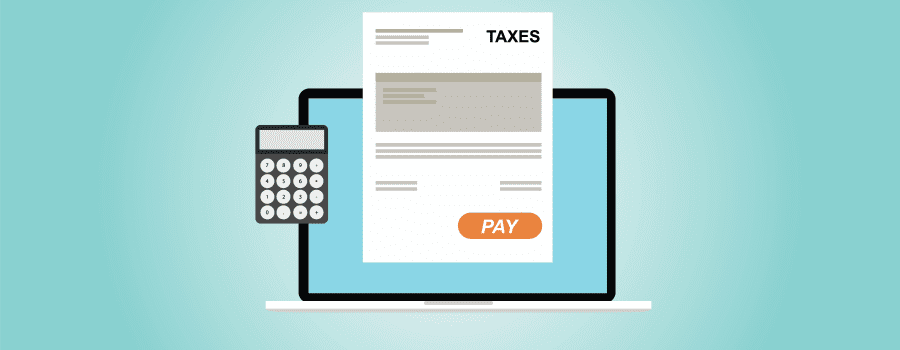
You can make the advance tax payment online on the Government of India’s Income tax* Department website. Here are the steps for the same:
- Visit the Income-tax* Department website.
- Go to the e-payment facility.
- Choose the form for the income tax advance tax payment. Individuals can select Form ITNS 280 here.
- Select the correct code for online advance tax. Individuals can select 100 here.
- Enter your personal details like name, address, PAN, email address, phone number, etc.
- Check the information you have entered. In the case of any errors, rectify the same.
- Click on proceed.
- You will be redirected to the payment page. You can pay tax* using net banking, UPI, or debit card.
- Complete the payment.
- Once the payment is complete, you will receive Challan 280. Save a copy of the challan for your ITR filing for the year.
Another thing to remember is that advance tax* is paid in instalments throughout the year. Here’s is the table for the same:
Number of instalments |
Due Date |
Advance tax* Payable |
First |
On or before 15th June of the financial year |
15% of Advance tax |
Second |
On or before 15th September of the financial year |
45% of Advance taxexcluding the previous instalment |
Third |
On or before 15th December of the financial year |
75% of Advance tax excluding the previous instalment |
Fourth |
On or before 15th March of the financial year |
100% of Advance tax excluding the previous instalment |
How to Calculate Online Advance Tax?
You can calculate your advance tax on your estimated income for the year. This can be done on the basis of your income earned for the year before. Here are the steps to go about it:
- You must add all your income sources, such as income from rent, income from investments, and others.
- You can also take into consideration your investments like online life insurance and other deductions included in Section 80C of the Income Tax* Act, 1961, when estimating your yearly taxable income.
- Additionally, you can exclude expenses like internet charges, travel, and other similar costs from the income.
- If you have paid any TDS, you can remove this from your taxable income.
Keep in mind that the responsibility to calculate the advance is on the tax assessee and not the government. Since only you know best about the possibility of money you can earn in a year, the onus of calculating your advance tax is on you.
What Happens If You Pay Extra Online Advance Tax?
Since online advance tax is calculated on your estimated income, it may not always be accurate. If you end up paying more tax* than you owe, you can ask for a tax* refund. This can be done by filling out Form 30. This can be filled out and submitted within a year from the end of the concerned assessment year.
Conclusion
While you do have the option to pay the advance tax through your bank branch, online payment can be much more convenient. Advance tax payment online can be completed without any hassles within just a few simple steps. So, do not delay paying your tax and get to it as soon as you can. The above steps can help you calculate your tax and pay it to the government within the stipulated time.
It is also essential to use the available tax deductions to your benefit when filing taxes. With Tata AIA life insurance plan, you can claim tax* deductions of up to ₹1.5 Lakh under Section 80C. So, consider buying a life insurance policy plan and save on tax*.
L&C/Advt/2022/Jun/1238


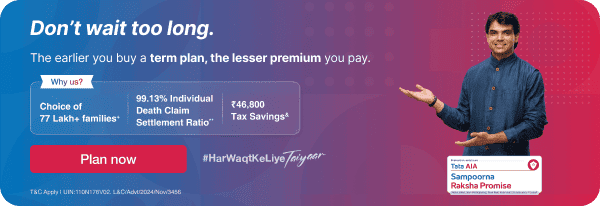
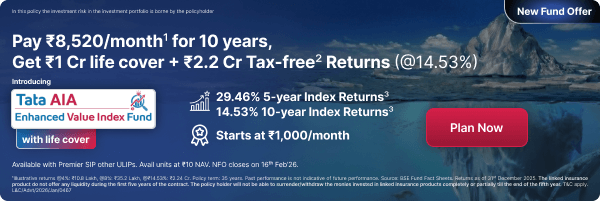
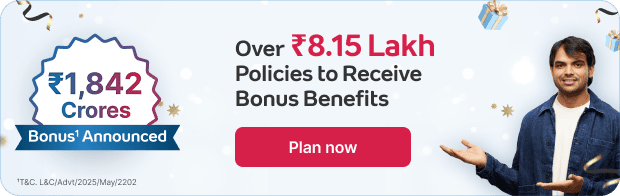
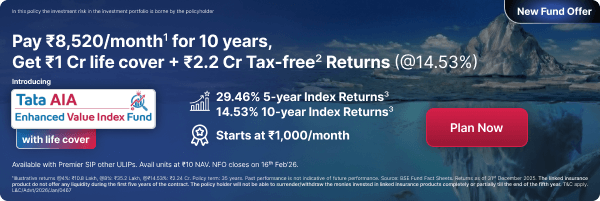



 FOR EXISTING POLICY
FOR EXISTING POLICY 
 FOR NEW POLICY
FOR NEW POLICY