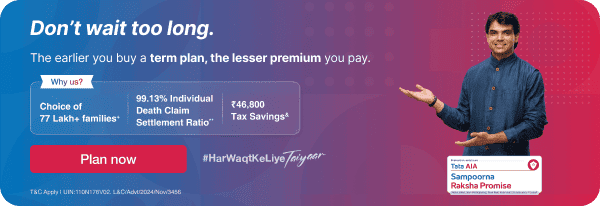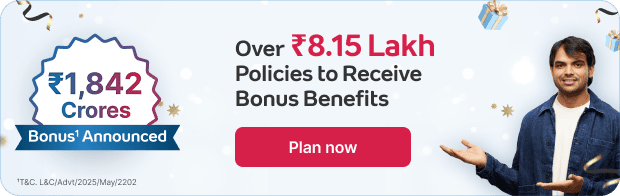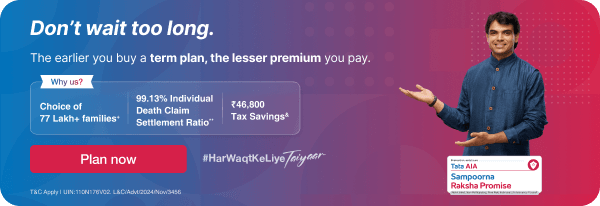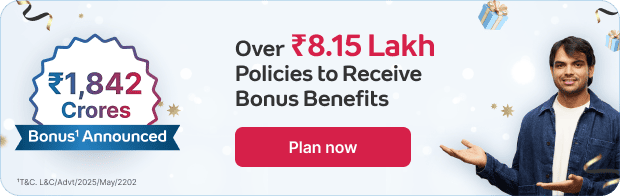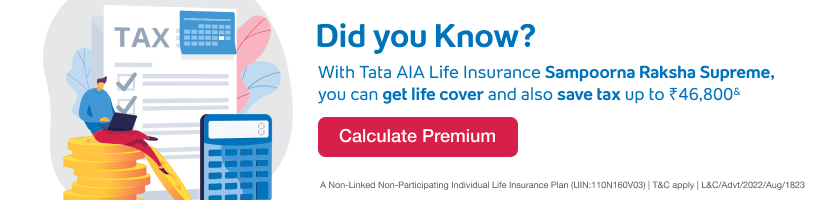PAN card status check by Name and Date of Birth
The NSDL website allows individuals to check PAN card status online without using the acknowledgement number. It is a PAN card status check by Name and Date of Birth.
- Visit the website for the NSDL PAN status check.
- Provide the 'Application Type' as PAN - New/ Change Request.
- Choose the option to provide the Name and fill out the details of Last Name/ Surname, First Name, and Middle Name as mentioned in the application form.
- Provide the Date of Birth. (For the other categories of taxpayers, provide the applicable Date of Incorporation/Partnership or Trust Deed/Agreement/ Formation of Body of Individuals/Association of Persons).
- Click on the 'Submit' button.
The system will display the details regarding PAN card status on the screen.
It is important to note that individuals can utilize the PAN card status check by Name and Date of Birth option after 24 hours of submitting the application online.
Alternate Methods to Check PAN Card Status
Apart from online services, individuals can check their PAN card status in the following ways.
- Call - Applicants can call the TIN call centre services on 020 27218080 and provide the 15-digit acknowledgement number to know the PAN card status.
- SMS - Applicants can also check their PAN card status by sending ‘NSDLPAN’ to ‘57575’, followed by the 15-digit acknowledgement number. They will receive an SMS detailing the current status of the PAN card application.
Steps To Check e-PAN Card Status
e-PAN is the PAN card digitally signed and issued in electronic format. It is based on the e-KYC information of Aadhaar. The PAN card status check by Aadhaar Number is a simple process online.
The applicants will receive the PAN in PDF format, free of cost.
e-PAN has the same value as the physical PAN card. It requires the Aadhaar card details, and the corresponding linked mobile number.
Steps for e-PAN card status check by Aadhaar Number:
- Visit the e-filing website for Income Tax.
- Click on 'Continue' against the Check Status/Download PAN option.
- Provide the 12-digit Aadhaar number.
- Click on the 'Continue' button.
The system will display the PAN card details on the screen. The mobile number of the applicants should be linked to their Aadhaar for the OTP verification.
Steps To Check PAN Card Payment Status
The applicants who have applied for the PAN card by paying the applicable fees using a credit card, debit card, or internet banking can check the PAN transaction status using the following steps:
- Visit the NSDL website (now referred to as Protean).
- Click the 'PAN' option from the 'Services' tab.
- Choose the 'Know Status of Your Credit Card/ debit card/ net banking transaction for online application' option.
- Provide the transaction number or the 15-digit acknowledgement number.
- Provide the Name and Date of Birth. (For the other categories of taxpayers, provide the applicable Date of Incorporation/Partnership or Trust Deed/Agreement/ Formation of Body of Individuals/Association of Persons).
- Click on the 'Show Status' button.
The system will display the details of the payment status.

 FOR EXISTING POLICY
FOR EXISTING POLICY  1860 266 9966
1860 266 9966
 FOR NEW POLICY
FOR NEW POLICY