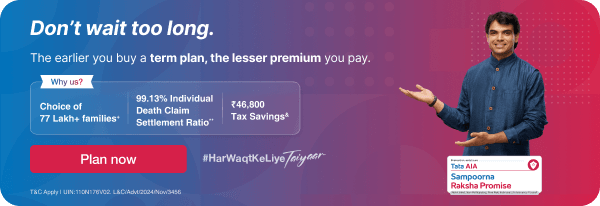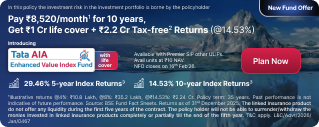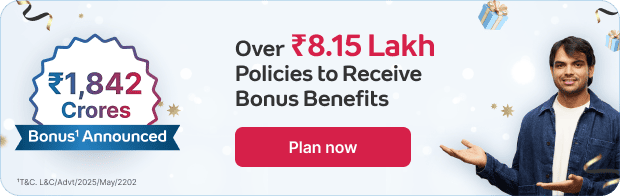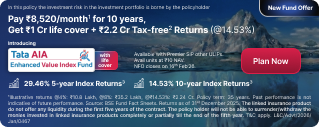Form 31 of the Employees Provident Fund allows partial withdrawal of retirement funds from the corpus. Such withdrawals may be used for loans, medical care, home improvements, schooling, etc.
The Government of India started the Employees' Provident Fund (EPF) to boost savings among working individuals. EPF enables monthly contributions by employees and employers toward building retirement funds. While primarily meant for post-employment use, the EPF also allows partial access to the corpus during employment under certain situations.
To do so, you must file EPF Form 31. This form facilitates advance withdrawals from the Provident Fund for specified needs even before retirement. The objective remains to provide social security to employees while offering some flexibility through staggered withdrawals when needed. To learn more about Form 31 in EPFO, continue reading.
Table of Content
-
Introduction
-
When Can You Use EPF Withdrawal Form 31?
-
Documents Required to EPF Form 31
-
Download EPF Form 31: Step-By-Step Guide
-
Details of the Form
-
EPF Withdrawal Limit
-
Submission Process of Form 31 in EPFO
-
Things to Remember While Submission
-
How To Check The Status Of Form 31 Claim
-
Taxation Rules
-
Conclusion
-
Frequently Asked Questions
When Can You Use EPF Withdrawal Form 31?
You can use EPF Form 31 to withdraw your PF funds partially or in full only under certain circumstances. You can withdraw EPF only under the following circumstances –
- Resignation - If you resign, you can use Form 31 to withdraw the EPF money contributed during your employment.
- Retirement - Once you retire after meeting the minimum age requirements, Form 31 allows you to access your full EPF savings.
- Termination - If your employer terminates your employment for any reason, you can file Form 31 to withdraw EPF funds.
- Partial withdrawal - You may use the form to withdraw up to 75% of your balance for needs like medical treatment or a child's education.
- After 10 years of service - If you've worked for 10+ years, you can close your EPF account and claim the corpus using Form 31.
- After age 55 - Even if you haven't served 10 years, the entire EPF balance can be withdrawn once you turn 55 years old via this form.
Documents Required for EPF Form 31
Reason/Purpose |
Documents |
Equipment for physically handicapped |
Doctor Certificate |
Adversely affected by natural Disasters |
Certificate from the concerned authority |
Adversely affected due to lack of power supply |
Statement from the state government |
Lockout of an establishment |
Declaration |
House repair (only once) |
Proof of need for repair |
House alteration (only once) |
Alteration form |
Plot purchase |
Purchase agreement |
Housing loan repayment |
Signed declaration |
Medical treatment |
Medical certificate |
Construction of a dwelling |
Signed declaration |
Wedding |
Marriage certificate |
Education |
Bonafide certificate from the concerned educational institution |
Download EPF Form 31: Step-By-Step Guide
You must follow these steps when downloading PF Advance Form 31 online.
- Log in to the EPFO member portal using your UAN and password.
- Press on “Online Services” and choose the claim section.
- Once you click to claim, another page will open. You need to fill in your details.
- After filling it in, Check all the information.
- Then click ‘Proceed for Online Claim’.
- After that, you can choose the claim type.
- Select PF ADVANCE (FORM 31) from the list.
- Select the cause of PF withdrawal, like education, buying a house, wedding, etc.
- Next, enter your address and quantity.
- After completing it, you need to sign the disclosure form.
- Next, Tap on the ‘Get Aadhaar OTP’ option.
- Validate OTP and submit the claim form.
Details of the Form
EPF Form 31 includes the following details:
- Mobile number
- Purpose for withdrawal
- Name of the member
- Advance amount required
- Husband's name (married woman)
- PF Account Number
- Monthly basic wages plus DA
- Signature of applicant
- Full postal address
- Signature of employer
- Mode of Transfer
If an agency provides an advance for housing loan repayment or building a flat or site, you have to provide the recipient's name and full address on the check.
- Savings Bank account number
- Name of the bank
- Branch name and complete address
- IFSC code
- Copy of a canceled cheque
You must list the age, wedding date, and address of his daughter/sister/son/brother who is getting married if the advance is for wedding expenses.
- Employer signature
- Applicant signature
- Advanced stamped
- Signing the official's Designation
EPF Withdrawal Limit
EPF enables limited withdrawals from employees' accounts. This amount depends on the EPF withdrawal reason. A detail follows.
Reason of EPF Withdrawal |
Withdrawal Limit |
Medical emergency |
Total sum or six times monthly salary—whichever is less. |
Repayment of Home loan |
Upto 90% of the total EPF amount |
Wedding |
50% of EPF contributions to date |
Home Renovation |
12 times the monthly salary |
Unemployment |
75% 1 month after unemployment, 25% 2 months later. |
Retirement |
Total corpus |
Submission Process of Form 31 in EPFO
EPF Form 31 helps to withdraw pf after leaving job. You can submit the form in two ways. Here is the process.
Online Mode
To submit the PF 31 Form online, follow these points.
- Go to https://unifiedportal-mem.epfindia.gov.in/memberinterface/.
- Login by entering your UAN number and password
- Then select “Sign In” to reach the portal.
- Click “Online Services” and select Form-31 among 19, 10C, and 10D from the list.
- The screen will show you an auto-filled form.
- Use the last four digits to verify your bank account.
- You will see an acknowledgement certificate pop-up. Select 'Yes'.
- Drop down and select ‘PF withdrawal’.
- Select ‘PF Advance Form’ input data.
- Fill in the withdrawal details regarding the amount and purpose.
- After filling out the form, click “Submit”.
Offline Mode
Here's how to withdraw EPF offline in India using Form 31:
- Alternatively, you can submit EPF form 31 via offline mode. Download the latest Form 31 from the official website of the EPFO or get a hard copy from an EPF office.
- Fill out the necessary details.
- Sign in where necessary.
- Please attach any required documents, viz proof of identity, PAN card, and bank details.
- Submit to the regional PF Office. Or you can mail it to the EPFO mail address.
- EPFO will give you a receipt of the submission
- Wait for the claim settlement.
Things to Remember While Submission
While Submitting, keep these things in mind:
- Attach a canceled cheque if you want disbursal in your bank account.
- Use Money orders if the amount is under Rs. 2,000.
- If you submit offline, it requires employer certification.
- While online submission requires linking UAN, Aadhaar, and PAN.
- Verify your bank account online by entering the last four digits.
How To Check The Status Of Form 31 Claim
To check Form 31 claim status online, you can follow these steps.
- Go to the EPFO website www.epfindia.gov.in/site_en/index.php
- Click on ‘Knowing your Claim Status’
- You will see a drop-down menu.
- The following page shows us the region and the user’s office codes.
- Enter the Establishment code.
- Enter your 7-digit account number.
- Press "Submit" to view the status of your application status.
Taxation Rules
EPF Withdrawal Condition |
Taxation Rules |
More than Rs. 50,000 ( <5 years of service) |
|
After completing 5 years of service |
No TDS |
Transfer from EPF to NPS (National Pension Scheme) |
No TDS |
Conclusion
When performed correctly, the Anjaneyasana Pose helps stretch your hips and thighs while offering strength and stability. As well as having physical advantages, it is also a position for centering where one’s focus can be enhanced, and balancing of self takes place. Gradually grow your practice, paying attention to your bodily boundaries. When properly aligned, Yoga Anjaneyasana is a position that is right for any yogi. The multifaceted nature and curative powers of the Anjaneyasana pose make it one of the basic asanas for the Yoga sequence.
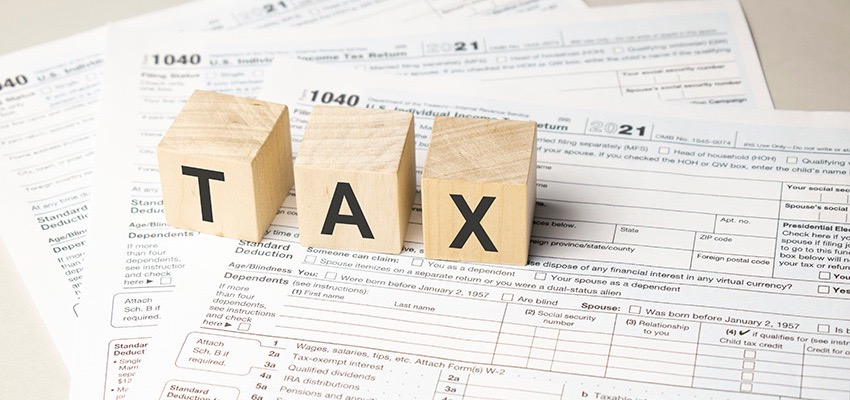
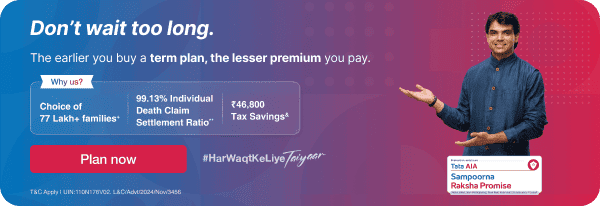
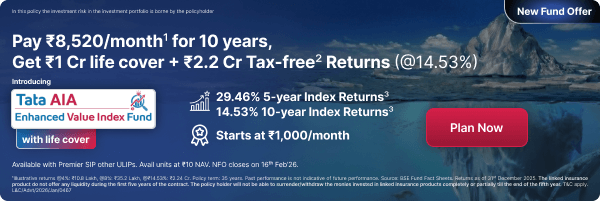
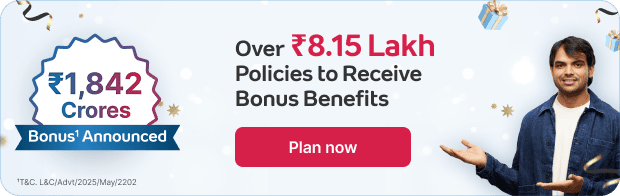
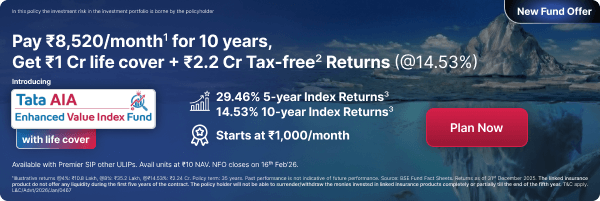



 FOR EXISTING POLICY
FOR EXISTING POLICY 
 FOR NEW POLICY
FOR NEW POLICY