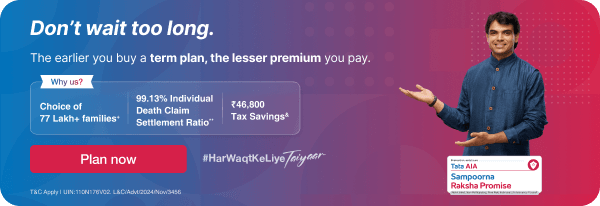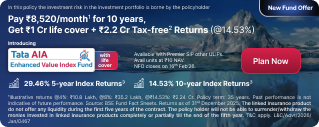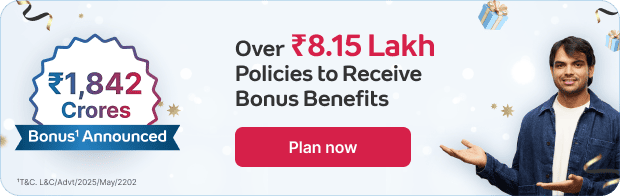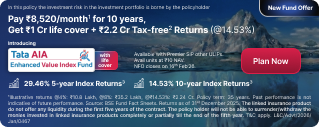23-08-2022 |
Taxes* are an essential source of revenue for the government that helps in the country’s development. So, paying taxes on time must be a priority for you. Before the digitisation era, filing income tax* returns was a cumbersome process that took significant time and effort. Today when everything goes digital, tax* payment has become a hassle-free process.
This article will tell you about the income tax challan 280 online payment.
What is Income Tax Challan 280?
With the introduction of the e-tax* system by the Income Tax Department, you can pay your income tax* either online or by visiting designated bank branches through a cheque/ demand draft/cash. Whatever the mode of payment, you must submit challan 280.
Challan 280, or ITNS 280, is used for Income Tax* payments which may include advance tax*, self-assessment tax*, surcharge, regular assessment tax*, etc., levied on companies, partnership firms, individuals, etc. For offline payment, you can fill out the challan 280 form with relevant information and submit it to the bank with the income tax* payment.
To download the challan 280 form, visit the website:
https://www.incometaxindia.gov.in/Pages/default.aspx
Income Tax Online with Challan 280
However, if you wish to submit your challan 280 online, you need to follow the steps below:
- Visit the Tax* Information Network of the Income Tax* Department; i.e., the TIN NSDL website https://onlineservices.tin.egov-nsdl.com/etaxnew/tdsnontds.jsp and click on “e-pay taxes”.
- Click proceed on challan/ITNS 280. Furnish the required details in the form.
- Select option (0020) if tax* is levied on a company.
- If not levied on a company, choose option (0021). Other than the company may include LLPs, Partnership firms, individuals, etc.
- Select the assessment year for which the taxes* are paid. Next year the financial year is known as the assessment year.
- Now select the payment option. If you are paying taxes* for the same financial year based on your estimated income, it is an advance tax challan 280 (100). However, it is a self-assessment tax* (300) if you have any outstanding income tax* and are paying after the end of a financial year.
- Select the bank’s name through which payment will be made.
- Provide the PAN (Permanent Account Number) details.
- The tax* amount is not furnished in challan 280 but on the bank’s website.
- Enter your details like address, email id and mobile number.
- Enter the captcha code and click “Proceed”.
- Recheck all the information given in the confirmation window displayed on the screen.
- Now click “Submit to the bank” or “Edit” if you want to change any detail.
- Log in to your account on the Net banking page.
- Enter the details such as taxes payable, surcharge, etc.
- After providing the above details, click “Calculate tax” after which the total taxes* to be paid are shown.
- Now click the “Make Payment” option.
- After the payment, challan 280 is generated with a CIN (Challan Identification Number). This is the receipt of your payment.
- This challan 280 payment receipt can be saved on the computer or printed. Ensure you keep a copy of your CIN safely. It needs to be quoted while filing an Income tax* return.
Things to Keep in Mind
- Assessment year: The assessment year is the succeeding year to the financial year. So, do not confuse the financial year with the assessment year while filling challan no 280 online.
- Tax* code: Ensure you select the correct tax* code under the “tax applicable” and “type of payment” options. Your challan 280 online payment will not be reflected in the income tax* department in case of the wrong code.
How to Check if Your Payment is Successful?

The Income Tax* Department allows taxpayers to check the challan 280 payment status. The facility helps to know if your income tax challan payment made online/offline has successfully reached the Income Tax* Department. You can verify your payment through the link given:
https://tin.tin.nsdl.com/oltas/servlet/QueryTaxpayer
It takes some days to display your payment on the link given. So, after a few days of the payment, you can check the payment status by providing your Challan Identification number and other required details.
Advance Tax
Advance tax* is payable if the taxable amount due is ₹10,000 or above in a financial year. Your employer makes the tax* payment with the Tax* Deducted at Source if you are a salaried individual. Freelancers and business persons pay advance taxes on their own. The following incomes are eligible for advance tax*:
- Capital gains
- Rental income
- Income from interest
- Income from horse races
- Income from house property
Self-Assessment Tax
Self-assessment tax* is the payable amount due while filing the ITR. You can file the income tax* return successfully only after paying the self-assessment tax*. You are liable to pay interest under Sections 234B and 234C if taxes* are paid after the end of the financial year.
Outstanding Demand Payment
Income tax* paid in response to an income tax* notice is called the outstanding demand payment. You can pay these taxes online after permission from the assessing officer.
Conclusion
Now you know about the challan 280 payment online. So, ensure you pay your taxes* on time with a hassle-free process. Also, know the types of taxes* to avoid mistakes while filling out the challan 280 form.
So, buy a suitable life insurance plan with Tata AIA life insurance company to give your loved ones a protective financial shield along with tax* benefits. With an easy claim settlement process, the life insurance company offers a range of insurance policies tailored to suit your needs and cost.
L&C/Advt/2022/Aug/1882


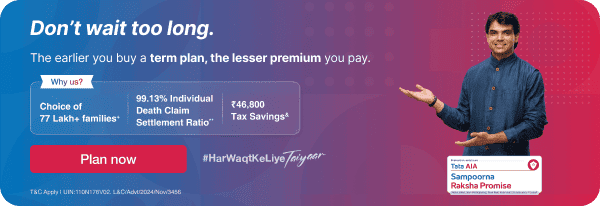
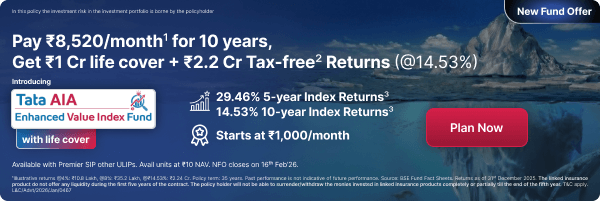
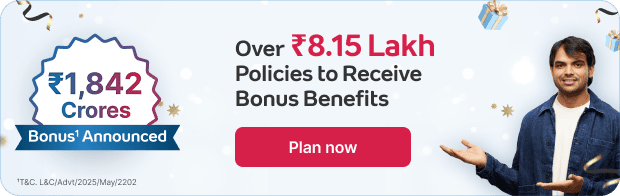
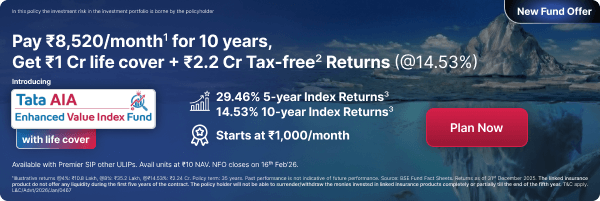



 FOR EXISTING POLICY
FOR EXISTING POLICY 
 FOR NEW POLICY
FOR NEW POLICY